

Auto-generated timesheets
-
Care about timesheets only just before deadline
-
Focus on work instead of time tracking
-
Data-backed timesheet that nobody can challenge
-
Auto-generated but you decide what to show
Find out more or...
Available on Windows






Care about timesheets
just before deadline
-
Now launch ClockTrace and forget about it till the end of the month.
-
Set up your projects just before generating timesheet.








Focus on work instead
of time tracking
-
You won't have to remember about starting or stopping a timer.
-
ClockTrace tracks every second automatically in the background.
Explainable timesheets that nobody can challenge
-
No more arguments about your tracked time with clients or boss.
-
Get a rational, explainable, and justifiable timesheet built on your activities log





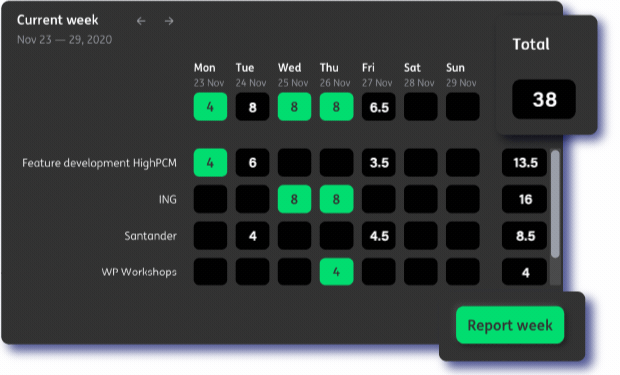
ClockTrace tracks reality, you decide what to show
-
Adjust and expand logged time according to your will.
-
Only you have access to gathered information and changes you make to it.
-
Your data is stored only locally and it's not sent anywhere.

ClockTrace cares about your privacy
You never have to worry about privacy with ClockTrace. Everything you do and track is secure, and the data stays locally on your computer without being shared with an outside server.
-
Nobody will ever see your data except you.
-
All tracked data stays on your computer.
-
Nobody will have access to your computer activity history.
-
Nobody has access to your local files.
More information about your privacy and security
is available in our Privacy Policy.

